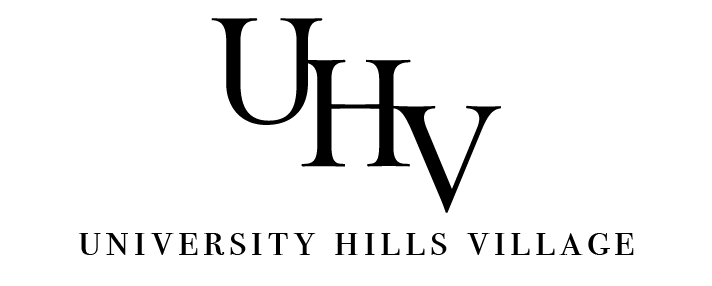University Hills Village Residents
One of Sioux Falls’ Rapidly Growing Communities - University Hills Village

Have A Maintenance Request?
Please log into your Tenant Portal to report a maintenance issue. Once logged in, you can submit a new maintenance request and view the status of any previous requests.
Requests are reviewed Monday to Friday from 9am to 5pm.
If you have an emergency, please call (605) 336-1717.
Call line is available 24 hours, 7 days a week.

How To Pay Rent Online?
Login to the online tenant portal day or night and pay rent at your convenience with variety of online payment options available allowing you to pay rent 24/7 through convenient and secure ways.
Convenient & secure ways to pay rent:
E-Check : link your bank checking or savings account and pay rent directly at no charge - a perfect alternative to paper checks. Set up automatic payment and never worry about missing a rent payment again!
Credit Card : pay rent using your credit card for a small online payment fee.
Once you’ve signed up for online payments, you can:
- View your account online 24 hours, 7 days a week
- Pay from anywhere with internet access
- Setup automatic payments
- Sign up for automatic reminder emails
- Review your payment history
In a world where online financial predators seem more and more common, we understand if you have reservations about entering your bank account information online. But fear not! Your information is password protected and all transactions are both encrypted and securely transmitted.

Schedule The Golf & Sports Simulator?
Below is the link to the Scheduler for the Golf & Sports Simulator.
You will click on Register as a new user, then search for your email address. You will then need to set up your own password. Once you have done that you will have access to book the Sports Simulator. You will receive a 4-digit code which will appear under ‘My Bookings’ page for you. Enter the 4-digit code followed by the # sign. You will have access to the simulator room for the two hours that you are scheduled for. There is a $10.00 fee per hour, with a minimum 2 hour booking time required. We will bill you through your portal and you can pay online with your rent each month.
Please remember that when your 2-hour time limit is up you will not be able to access the room again with the 4-digit code. Make sure to remove all your belongings before you exit the room once your time is up.
If you have any questions, please contact us at 605-336-1717 or office@dynamic605.com.

Refer A Friend & Get Rewarded!
Receive a gift card to Credo's Pub or BB's Pub & Grill when you refer a friend to rent at UHV!*
*When your friend rents a Studio or 1 Bedroom, the gift card will be $50. When your friend rents a 2-bedroom, the gift card will be $100. Contact our office if you have specific questions.
How it works?
- Invite your friends to apply
- Fill out the form at the link below
- Once your friends have been approved and moved in, then you get rewarded
- Celebrate together!

Looking For A Bite To Eat?
Discover Credo's Pub in the Village! Credo's Pub is a family friendly restaurant, located on the first floor of the 5520 W Success St. Building. Open to the public - check out their menu & hours!
FAQs
-
Q: How do I apply?
You can apply online through our website. Once you have found the home you wish to apply for, click the ‘Apply Now’ button on the rental listing page. You will be prompted to pay your application fee via credit card. We will follow up with you once we have reviewed your application.
-
Q: What are the requirements to live out at UHV?
To be approved, an applicant must have a clean background and credit check, a minimum credit score of 600, and a monthly income of three times the monthly rental amount.
-
Q: How do I pay my rent?
Rent is due on the first of each month. You can put it in the secure drop box on site located next to the leasing office or you can pay your rent online. Please visit the ‘Pay Rent Online’ sub-tab to learn more.
-
Q: How to schedule the Golf & Sports Simulator?
You will click on Register as a new user, then search for your email address. You will then need to set up your own password. Once you have done that you will have access to book the Sports Simulator. Click the link HERE to get started!
-
Q: How do I report a maintenance issue?
Please log into your Tenant Portal to submit a maintenance request. Requests are reviewed Monday to Friday from 9am to 5pm.
If you have a maintenance emergency, please call (605) 336-1717.
-
Q: How can I build my credit?
In addition to avoiding late fees, you can actually build your credit by paying your rent on time! By reporting your payment history to Experian RentBureau, we can help you reap the rewards of getting your rent to us by the 1st.
-
Q: Do you allow pets?
Certain buildings are cat-friendly.
Cat-Friendly Buildings are:
- Building 1 - 4609 N Graduate Ave
- Building 2 - 4415 N Graduate Ave
- Building 4 - 5520 W Success St
Our Village Centre (4501 N Graduate Ave) is an Allergy-Free Amenities Building, no animals are allowed.
For specific questions, please contact our office directly.
University Hills Village
Off-Site Management Office Location
Dynamic Services, LLC
300 N Dakota Ave Ste 112
Sioux Falls, SD 57104
Hours:
Monday - Friday: 9:00 AM - 5:00 PM
By Appointment Only
Phone: (605) 336-1717
Email: office@dynamic605.com
© 2024 All Rights Reserved | Dynamic Services, LLC